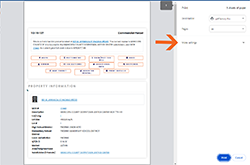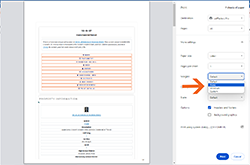How do I print all valuation years
- Navigate to the parcel details page
- Press and hold control and press p once and then release both keys
- On the next screen that comes up, click on "More Settings"
- Click on the dropdown to the right and select "None"
- Scroll down and you will see the valuation for all years. Click print and you're done!